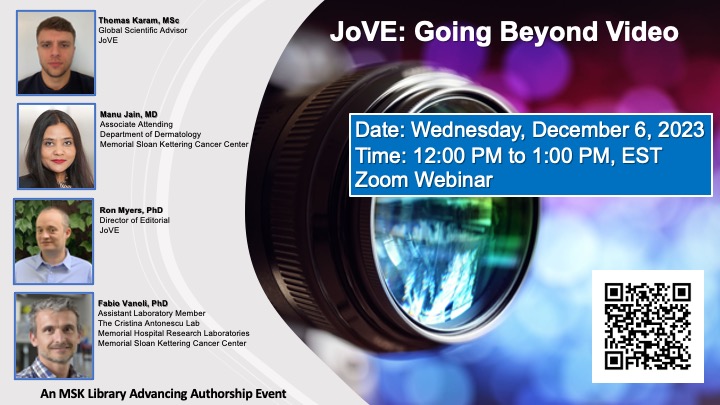Join us and learn more about JoVE’s publication process and why videos stand out as a viable approach to foster reproducibility, support training, and develop playlists that can be used as part of a customized course curriculum.
This session will review the publication and filming process, from start to finish and highlight new enhancements that go beyond just producing a video, such as the JoVE’s Methods Collections and new publication formats.
Special guest speakers include JoVE’s Global Scientific Advisor, JoVE’s Director of Editorial, and two staff members from Memorial Sloan Kettering – Assistant Laboratory Member and Associate Attending who will be sharing their recent experiences with this publisher.
Do not forget to bring your questions as there will be time for attendees to participate in an interactive Q&A discussion.
Date: Wednesday, December 6, 2023
Time: 12:00 PM to 1:00 PM, EST
Zoom Webinar: Register Now
Speakers’ Bios:
Thomas Karam, MSc, Global Scientific Advisor, JoVE obtained his degree in Biochemistry from the University of Portsmouth, producing a dissertation in the uses of stem cells in regenerative medicine. He then went on to obtain a master’s degree in Stem Cells and Regenerative Therapies: From Bench to Market, from King’s College London. His masters focused on creating a novel cell therapy using stem cells, with a focus on ameliorating the pathological effects of late onset Alzheimer’s disease. Tom joined JoVE as a Scientific Advisor and now works with research institutions/companies and universities all around the world.
Manu Jain, MD, Associate Attending, Department of Dermatology, Memorial Sloan Kettering Cancer Center, is a trained pathologist and specializes in the ground-breaking field of non-invasive optical in vivo and ex vivo imaging including multiphoton microscopy (MPM), confocal microscopy, optical coherence tomography (OCT), and full-field optical coherence tomography (FFOCT). Dr. Jain uses these devices to noninvasively guide the diagnosis and management of patients with skin cancers. She has extensively published in this field and has been an invited speaker in multiple National and International meetings. She is the Director of the Annual CME-accredited Confocal Microscopy course at MS, the co-founder and Vice-President of the Noninvasive Skin Imaging group of the Americas (NISIA), and a founding member of the Cutaneous Imaging Expert Resource Group of AAD. Dr. Jain serves as a Program Committee Member in the Dermatology and Plastic Surgery conference of the renowned Annual SPIE Photonics conference and was a past Secretary of the International Society of Teledermatology.
Ron Myers, PhD, Director of Editorial, JoVE obtained his PhD from Tufts University in cellular, molecular, and developmental biology where he used various biochemical techniques including immunohistochemistry, RT-PCR, western blotting, ELISA, cell proliferation and migration assays, immunocytochemistry, as well as in situ zymography. Using these tools, his work involved assessing the expression of CCN5, a key matricellular protein, in the context of mouse embryonic development, as well as in the investigation of molecular pathways underlying this protein’s function in rat vascular smooth muscle cells. Following the completion of his graduate research in 2010, he continued his work at Tufts as a postdoctoral fellow, where he used various confocal microscopy techniques in order to study both morphology and action of dynamic subcellular structures known as podosomes. In 2011, he pursued a new postdoctoral fellowship at the Brigham and Women’s Hospital, an affiliate of Harvard Medical School, where he studied arrestin proteins and their interactions with various G protein-coupled receptors in the context of fructose metabolism. In 2015, he joined the editorial team at the Journal of Visualized Experiments (JoVE), where he worked as a Scientific Editor until early 2020. The Editor position consisted of acquiring scientific articles (with a special focus on Neuroscience and Cancer Research) highlighting cutting edge research and techniques for the journal. At the beginning of 2020, he moved on to the Director of Editor position at JoVE, leading a team of approximately 20 Editors, and other employees with the common goal of recruiting high-quality content for the journal. He also coordinated interaction between the Editorial department and various other departments at JoVE including the Peer Review department, IT department, and Video Production department.
Fabio Vanoli, PhD, Assistant Laboratory Member, The Cristina Antonescu Lab, Memorial Hospital Research Laboratories, Memorial Sloan Kettering Cancer Center has a longstanding interest in the study of DNA double strand break (DSB) repair mechanisms. As a graduate student, he used the model system Saccharomyces cerevisiae to investigate the role of DNA repair pathways in response to treatment with a class I histone deacetylases inhibitor, valproic acid (VPA). Results from this work showed that HDAC inhibition destabilizes the response to DSB through an autophagic pathway, suggesting a possible use of HDAC inhibitor in combination regimens with cytotoxic chemotherapy. During his postdoctoral training he focused his research on the identification of genotoxic effects, in normal human and murine cell lines, associated with PARP inhibitor treatment. Using different approaches, he discovered that short treatment with PARP inhibitor is sufficient to cause genomic instability as demonstrated by the increase in duplication events and in the formation of translocation. Using the CRISPR-Cas9 technology combined with homology directed repair (HDR), he also developed a method for the efficient recovery of cell lines harboring cancer relevant chromosomal translocation with inducible expression of fusions. These models are currently being used to study the molecular mechanisms leading to tumorigenesis and to identify clinically relevant targets for the treatment of those tumors. Fabio Vanoli is the course director for the Multi-Institutional Responsible Conduct of Research (RCR) program sponsored by MSK, Weill Cornell Medicine, Rockefeller University, and Hospital for Special Surgery. He is an Associate Director in Compliance and Internal Audit. Previously, he was an Assistant Lab Member (Assistant Attending Biologist) at MSK, with a research interest in prostate cancer.