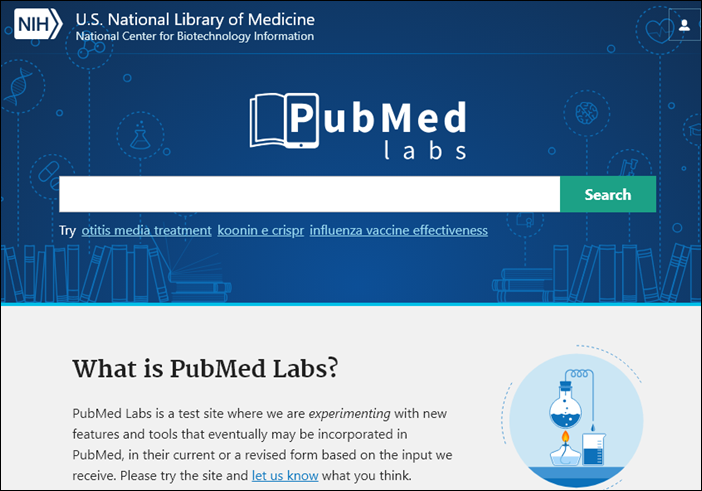You found the perfect article and now need to get it in full text. Why not try a browser plug-in offering one-click access to articles available through open access or MSK Library subscriptions?
The plug-ins Kopernio and Unpaywall work similarly, harvesting content from legal, copyright-compliant sources and linking to full text where found. Kopernio finds freely available content and PDFs available through the Library, while Unpaywall focuses on open access items. Both tools offer free plugins for Chrome and Firefox.
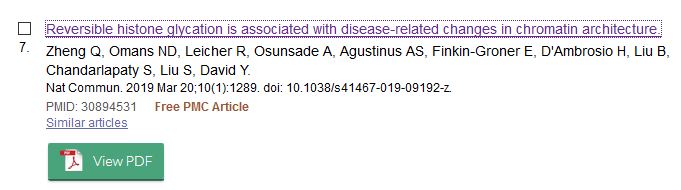
Kopernio’s green “View PDF” icon appears on the PubMed results page under each record. You can also click the Kopernio icon at the bottom left of each record page.
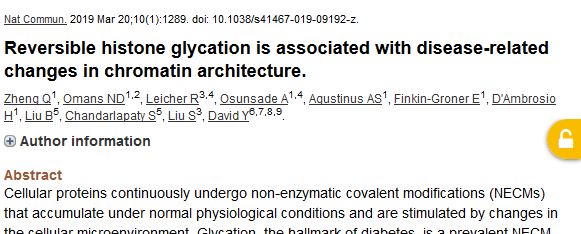
From a record page in PubMed, click the UnPaywall icon on the right to access full text.
After testing both tools, I found that neither worked perfectly—on a page of PubMed search results limited to items with free full text availability, Kopernio found PDFs for 14 out of 20 articles. Unpaywall found PDFs for 9 of the same 20 results.
And don’t forget about the FullText@MSK icon. When you access a database via the  MSK Library website and select a citation (first logging into remote access if you are off-site), click on FullText@MSK to see if the full text is immediately available. If it’s not, order a copy via the Library’s Document Delivery service.
MSK Library website and select a citation (first logging into remote access if you are off-site), click on FullText@MSK to see if the full text is immediately available. If it’s not, order a copy via the Library’s Document Delivery service.
Learn more about accessing full text through the Library.