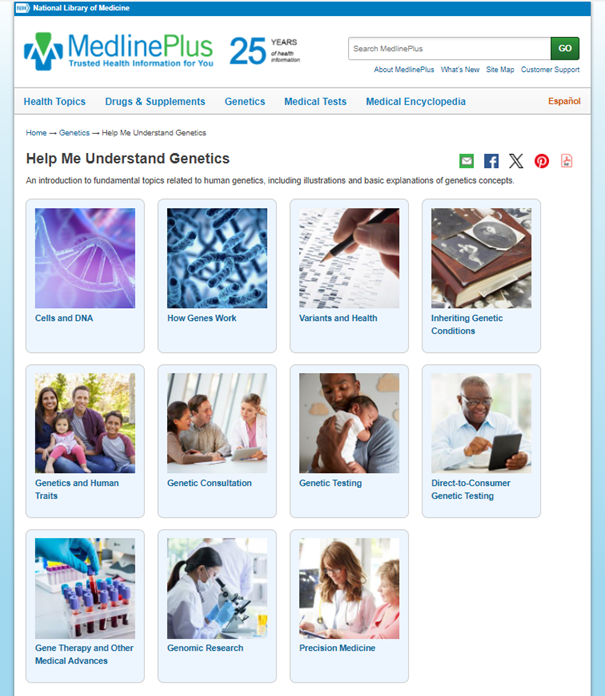The U.S. National Library of Medicine (NLM)’s consumer health information online resource, MedlinePlus, just turned 25 years old! For a historical look back – see:
25 Years of Consumer Health Information: MedlinePlus Celebrates Its Silver Anniversary – NLM Musings from the Mezzanine (nih.gov)
Soon after NLM made the PubMed database (a free index to the biomedical and life sciences literature aimed primarily at health care professionals and researchers) available in 1996, NLM realized that the need for accessible and authoritative health information extended beyond health professionals to the general public.
And so MedlinePlus.gov came online starting in Fall 1998 and has continued to grow and evolve ever since.

Some noteworthy MdlinePlus enhancements over the years have been the inclusion of quality health information in Spanish, information about herbs and supplements, drug information summaries, medical test summaries, information about genes and genetics conditions, healthy recipes, and over 1000 health topics.
Most recently, in 2020, another NLM resource, Genetics Home Reference (GHR), was incorporated into MedlinePlus in the form of the MedlinePlus Genetics module that includes easy-to-understand “Help Me Understand Genetics” pages intended for patients.
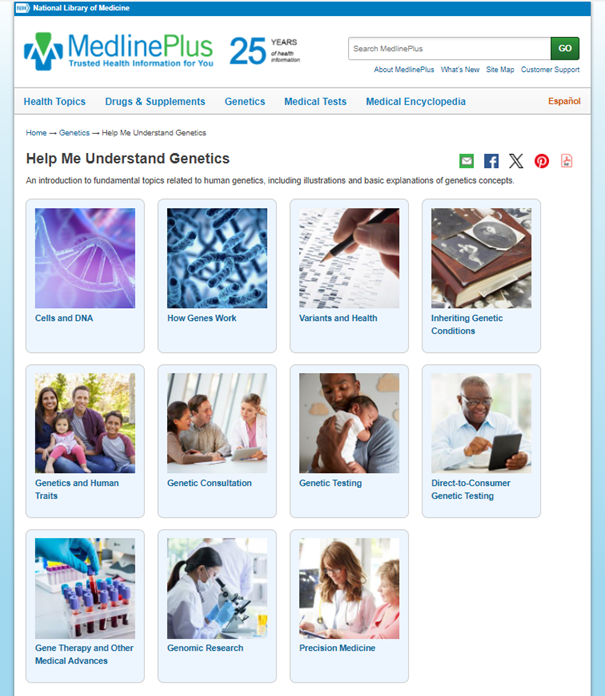
Also worthy of highlighting have been NLM’s efforts to expand the reach of this valuable consumer health information by creating MedlinePlus Connect, “a free service that links electronic health records (EHRs), patient portals, and other health IT systems to relevant, authoritative, and up-to-date health information from NLM’s MedlinePlus health information resource and other NIH websites.” To understand how MedlinePlus Connect works, click here. The National Cancer Institute has also collaborated “to expand the scope of content in MedlinePlus Connect”.
Learn more:
Burgess S, Dennis S, Lanka S, Miller N, Potvin J. MedlinePlus Connect: Linking Health IT Systems to Consumer Health Information. IT Prof. 2012 May;14(3):22-28. doi: 10.1109/mitp.2012.19. PMID: 23066351; PMCID: PMC3469315.
Questions? Ask Us at the MSK Library!
 The MSKCC library now subscribes to the MIT Sloan Management Review. This publication features research-based articles on strategic leadership, digital innovation, and sustainable business.
The MSKCC library now subscribes to the MIT Sloan Management Review. This publication features research-based articles on strategic leadership, digital innovation, and sustainable business.