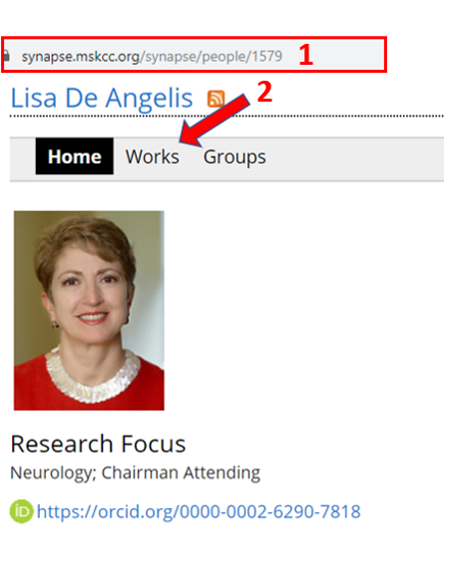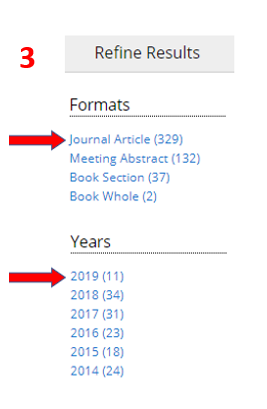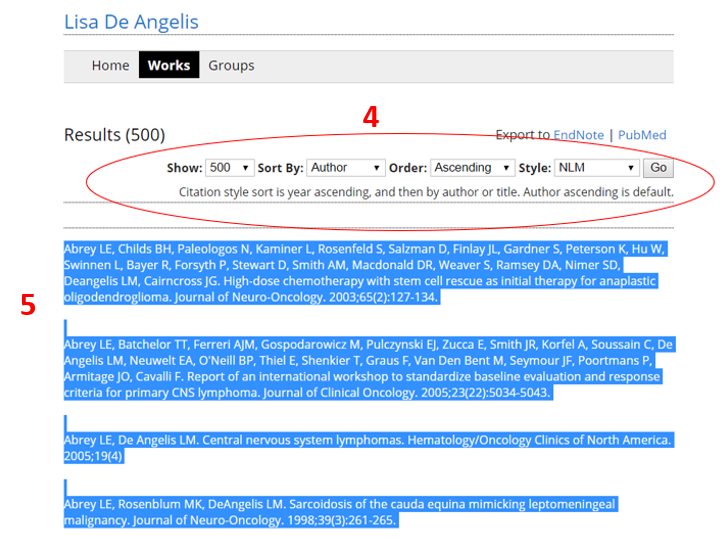It is well known that the number of times an individual journal article is cited is one of the top metrics of scholarly impact. Still, there are other metrics which may be useful in determining the popularity of an article. One such metric is item usage statistics. In electronic resources, usage statistics may show different aspects of access and usage, for example, number of downloads, abstracts views, etc. Some databases (ex., Scopus, Web of Science) offer limited usage metrics in each record.
In Scopus, usage count is provided via PlumX Metrics (featured in a previous Library blog post). Click on the PlumX Metrics icon located in the right upper corner of each Scopus record to see article metrics, including some usage statistics, as well as exposure of the article in social media.
In Web of Science usage count is built in and provided for each article. Search results can be sorted by usage.
To see the usage count for an article, click on its title in the search result list and scroll down.The usage count can be found on the right hand pane of the record.