With the news that the ominous “tridemic” (or “triple-demic”) of COVID-19, influenza, and Respiratory Syncytial Virus Infection (RSV) has arrived in the U.S., it’s time to brush up on what you need to know to stay safe and healthy, along with sources for up-to-date information.
**National Influenza Vaccination Week is December 5-9, 2022!! Remember, everyone 6 months and older can and should get their annual flu shot!**
DISEASE PREVENTION
There are many ways you can help protect yourself, your family, and your community this winter, including getting vaccinated, staying home when you are sick, covering your nose and mouth when you cough or sneeze, and wearing a mask in public.
Vaccines
- The single most effective way to prevent influenza is to get your flu shot. The 2022–2023 flu vaccine is highly effective against the primary strains of influenza that are circulating this year.
- The COVID-19 bivalent booster has been found effective at preventing severe illness, hospitalization, and death with the circulating Omicron variants. It is approved for individuals 6 months and up who have completed their primary vaccine series and there’s been at least 2 months since the last dose.
- There is not yet an approved vaccine for RSV. For infants and young children at risk of RSV, palivizumab, a prophylactic drug, can prevent severe illness. However, it cannot prevent infection or improve symptoms of those already suffering from severe infection.
Healthy Habits
Basic healthy hygiene is one of the most simple and powerful tools to prevent the spread of germs and illnesses:
- Avoid close contact with people who are sick
- Stay home and away from others when you are sick
- Avoid kissing, shaking hands, and sharing cups and eating utensils
- Cover your mouth and nose when coughing and sneezing with a tissue or your upper sleeve, not with your hands
- Wash your hands often with soap and water for at least 20 seconds. If soap and water are unavailable, use an alcohol-based hand sanitizer
- Avoid touching your eyes, nose, and mouth
- Clean and disinfect frequently touched surfaces, such as doorknobs and mobile devices, at home, school, and work
- Practice other healthy habits such as getting plenty of sleep, exercise, eating nutritious foods, and staying hydrated
Masks
On December 5th, the CDC swiftly changed course on wearing masks as one of their preventative strategies, now encouraging people to wear high-quality, well-fitting masks to reduce the spread of respiratory viruses this winter.
On December 9th, the NYC Health Commissioner issued a health advisory strongly recommending all New York City residents to use high-quality masks when indoors and in crowded outdoor settings.

Types of High-Quality Masks
Look for masks/respirators that are approved by NIOSH or meet ASTM F3502 standards. Or use one of the vetted mask distributors below to purchase high-quality authentic masks.
Vetted Mask Distributors
- Project N95 – U.S. based non-profit organization providing equitable access to affordable and authentic N95 respirators, KN95 masks, and KF94 masks for kids and adults.
- KollecteUSA
- BeHealthyUSA
N95 Respirators
- An N95 respirator is designed to achieve a very close facial fit and very efficient filtration of airborne particles.
- All approved N95 respirators have elastic bands that stretch around your head. There are no FDA-approved N95 respirators with ear loops.
- The edges of the respirator are designed to form a seal around the nose and mouth.
- Most N95 respirators are regulated by the National Institute for Occupational Safety and Health (NIOSH), which is part of the Centers for Disease Control and Prevention (CDC).
- N95 respirators are not designed for children or people with facial hair.
- Because a proper fit cannot be achieved on children and people with facial hair, the N95 respirator may not provide full protection.
- People with chronic respiratory, cardiac, or other medical conditions that make breathing difficult should check with their health care provider before using an N95 respirator because the N95 respirator can make it more difficult for the wearer to breathe.
KN95
- KN95 masks are similar to N95 respirators, but are not approved for use in medical settings in the U.S.
- N95s are the U.S. standard, while KN95s are the Chinese standard for these close-fitting filtration devices.
- Both N95 and KN95 masks are rated to filter out 95 percent of very small particles.
- KN95 masks feature a seam down the middle that makes it possible to fold the masks in half. The masks use ear loops to secure your face covering.
- Be careful of counterfeits, especially on marketplaces like Amazon and eBay. Be sure you are purchasing from the brand’s “official store” or use one of the vetted mask distributors.
KF94
- KF94 masks are the South Korean equivalent to the N95 mask, with a few differences.
- “KF” in KF94 stands for “Korean filter,” and the “94” indicates a 94 percent filtration efficacy.
- KF94 masks come with side flaps, which mold to the contour of your face, and an adjustable band around the bridge of your nose. They fold flat and have ear loops.
- Be aware of counterfeit KF94 masks, especially sold on marketplaces like Amazon and eBay. A good way to tell is when you open the box/bag, make sure they are indeed manufactured in South Korea.
For more information on the types of masks available:
DISEASE SURVEILLANCE
Disease surveillance is one of the foundations of public health practice. It helps us understand diseases and their spread, so we can determine appropriate actions to control outbreaks.
Disease surveillance is done by various public health agencies at the local, state, national, and even international levels. They collect non-identifying information about a case or person diagnosed with a disease or condition. That information can then be used to track trends in diseases in geographic areas and over time.
U.S. National Surveillance
Influenza/ILI
- FluView Interactive database utilizes clinical laboratories, public health departments, and healthcare providers reports of patients who present with “influenza-like illness” (ILI)— a fever, cough, and/or sore throat. The data provides a clear indication on a local and national level of the state of respiratory illnesses in the United States. The CDC’s influenza/ILI database is updated every Friday.
- FluView Weekly Influenza Surveillance Report provides weekly summaries of outpatient visits for ILI, as well as confirmed influenza cases and case rates from laboratories, with additional details like influenza strains, hospitalization, and mortality.
- Weekly U.S. Influenza Activity Map provides a color-coded visual of where respiratory infections are high.
COVID-19
- CDC COVID-19 Data Tracker provides daily updated data, charts, and maps Monday-Friday by 8pm, including statistics on daily cases, hospitalizations, deaths, and vaccinations.
- COVID-19 Weekly Review summarizes and interprets trends in cases, hospitalizations, and deaths, as well as wastewater surveillance, and data on cases and deaths by vaccination status.
RSV
- NREVSS Respiratory Syncytial Virus (RSV) the CDC’s National Respiratory and Enteric Virus Surveillance System (NREVSS) reports on a variety of viral infections (including RSV) with weekly trends at the national, regional, and state level.
- Respiratory Syncytial Virus Hospitalization Surveillance Network (RSV-NET) RSV-NET provides a snapshot of the trends in RSV in the United States. RSV-NET includes laboratory-confirmed RSV infections, hospitalizations, ICU admissions, and deaths from a network of sites in acute-care hospitals across 58 counties in 12 states (including New York).
New York Regional Surveillance
Influenza/ILI & RSV
- New York State Flu Tracker provides weekly data on confirmed influenza cases and case rates across the state, including the regional and county/borough level.
- NYC Health Weekly Influenza Surveillance Summary provides details on laboratory-confirmed influenza cases, pediatric mortality, and healthcare facility outbreaks. It also provides outpatient influenza-like illness data, emergency department visits, and other respiratory virus cases (including RSV, adenovirus, rhino/enterovirus, etc).
COVID-19
- COVID-19 Data in New York is a large dataset monitoring various aspects of the COVID-19 pandemic, including case counts, hospitalizations, deaths, vaccination rates, reinfections, and circulating variants.
- NYC Health: COVID-19 Data hub includes epidemiological data and trends at the city, borough, and neighborhood level.
MSK RESOURCES
Patients & Community Education
Patient & Caregiver Information
MSK Library
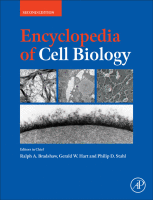 The second edition of the
The second edition of the 