Did you know that you can use the profile data that you have stored in your ORCiD profile to auto-populate your SciENcv?
Yes – the two tools have been integrated, meaning that you no longer must duplicate your effort to create a profile in each of these tools separately – you can save the information in your ORCiD profile and draw from it each time you need to create a new NIH biosketch.
And this may soon matter more to NIH-funded researchers as using SciENcv to create NIH biosketches is likely to become mandatory for NIH grant submissions in about a year or so.
Here’s why:
Effective October 23, 2023, researchers are required to use the new SciENcv forms for submission to the NSF for grant applications:
https://ncbiinsights.ncbi.nlm.nih.gov/2023/07/20/new-sciencv-biographical-sketch-coming/
NIH also has some related changes coming in 2025:
https://grants.nih.gov/policy/changes-coming-jan-2025/common-forms-for-bio-sketch.htm
“NIH is adopting the Biographical Sketch Common Form and the Current and Pending (Other) Support Common Form in 2025 as per the White House Office of Science and Technology Policy (OSTP) memorandum on Policy Regarding Use of Common Disclosure Forms for applications and Research Performance Progress Reports (RPPRs) submitted on or after May 2025.
The Common Forms represent a collaborative effort between Federal research agencies to ensure standard disclosure requirements as outlined in the National Security Presidential Memorandum – 33.”
“Science Experts Network Curriculum Vitae (SciENcv) is an electronic system that helps you assemble professional information needed to apply for federal grant support.
SciENcv helps you gather and compile information on expertise, employment, education, and professional accomplishments. You can use SciENcv to create and maintain financial documents and biographical sketches that are submitted as part of grant application packages.”
“ORCID provides a persistent digital identifier (an ORCID iD) that you own and control, and that distinguishes you from every other researcher. You can connect your iD with your professional information — affiliations, grants, publications, peer review, and more. You can use your iD to share your information with other systems, ensuring you get recognition for all your contributions, saving you time and hassle, and reducing the risk of errors.”
Learn more with these resources:
My NCBI Help [Internet]. Bethesda (MD): National Center for Biotechnology Information (US); 2005-. SciENcv. 2013 Aug 12 [Updated 2024 May 21]. Available from: https://www.ncbi.nlm.nih.gov/books/NBK154494/
Create your NIH or NSF Biosketch and other documents with SciENcv:
https://www.nlm.nih.gov/ncbi/workshops/2023-10_SciENcv/workshop-details.html
SciENcv: Science Experts Network Curriculum Vitae (3:33 min)
SciENcv: Integrating with ORCID (3:43 min)
A Quick Tour of the ORCID Record (3:02 min)
Questions? Be sure to Ask Us at the MSK Library!
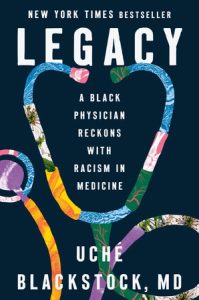 A new eBook,
A new eBook, 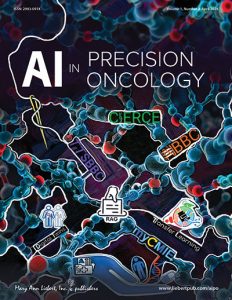 The MSK library now subscribes to the new eJournal,
The MSK library now subscribes to the new eJournal,