Bibliographic databases contain references to journal articles (as well as sometimes other formats such as book chapters, etc.) with metadata that may typically include a title, authors, publisher, publication date and place, pages, abstract, index terms, etc. Examples: PubMed, Embase, Web of Science, Scopus, and PsycINFO.
When you search bibliographic databases you are actually searching for metadata, so you can specify what “field” you want your search terms to be found in (eg. title, abstract, author, journal, etc.). Available full text is linked to references/bibliographic records but cannot be searched.
Advantages to Searching Bibliographic Databases
- The ability to use database functionality to do the best quality search and retrieve the best results. Such functionality in biomedical databases includes advanced functionality such as subject heading (e.g. MeSH) mapping.
- Searching only essential information (title, abstract, author supplied keywords, index terms/subject headings) when searching on a topic may be a safeguard against overwhelming a searcher with an abundance of results.
Unlike in bibliographic databases, searching for journal articles via OneSearch (the library’s catalog found on our homepage) or Google Scholar involves searching the full text of journal articles.
Searching OneSearch - OneSearch is a library catalog plus, available at many Libraries, including MSK Library, that allows finding journals and other serials, books, etc., and also databases, newspapers, dissertations, and other print and electronic media typically available in the library’s catalog.
- It also is able to search the full-text content of e-journals and e-books (owned/subscribed to by the Library) such as journal articles and book chapters.
- Advanced Search also allows keyword searching in the Title, Author or Subject fields alone, as well as searching in Any Field, which includes the full text of an article.
- OneSearch relies on keywords and phrases (using quotations), but does not include any mapping or controlled vocabulary.
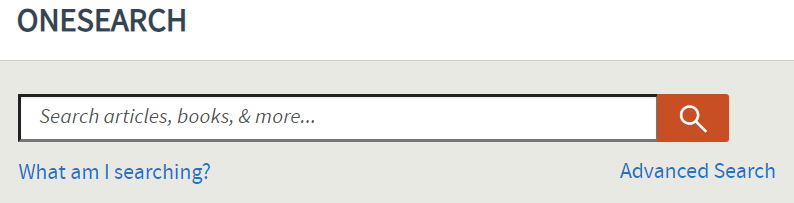
Searching Google Scholar
- In Google Scholar you can find journal articles by searching within their full text.
- Google Scholar includes multidisciplinary content (e.g. Medicine, Physics, Computer Science, Humanities)
- The articles come from journals that Google Scholar has authority to search regardless of and well beyond any institutional subscription.
- You have poor control of how you design and execute the search and view your search results (no proper search tools, no abundance of limits and sorting options typical to bibliographic databases).
- As you are searching the whole “universe” of journals with Google Scholar search, you will find articles that your institution does and does not have access to. An older MSK Library blog post explains how to get access to the full text or request the full text.
Disadvantages of Searching OneSearch and Google Scholar
-The lack of advanced search functionality. While essential search functionality is available (better in OneSearch, worse in Google Scholar) it is still not as advanced as in major biomedical databases.
-Searching the full text in either OneSearch or Google Scholar may end up in the overwhelming number of search results because you are searching the full text of journal articles.
Takeaways and Recommendations
- Using OneSearch or Google Scholar involves searching the full text of journal articles.
- To find journal articles, use bibliographic databases as the first choice; use OneSearch and Google Scholar as complementary to using bibliographic journal literature databases.
- Searching OneSearch and GoogleScholar are most effective when the content being searched is likely not found in the title or the abstract, and thus searching full-text is required.