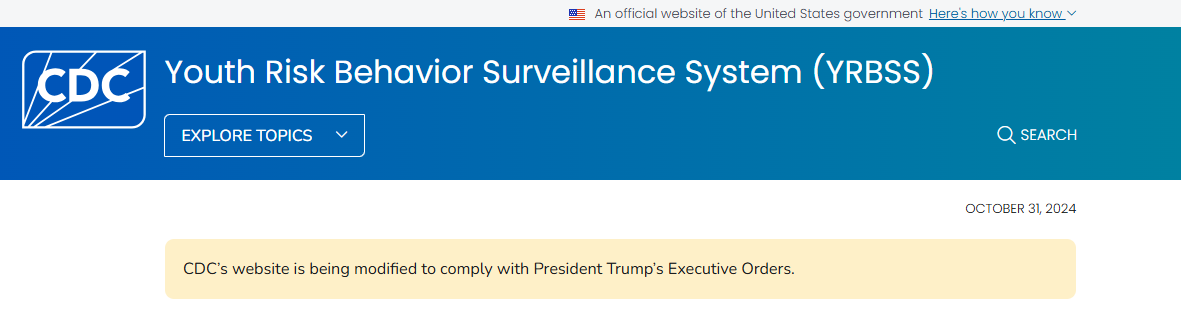LibKey Nomad is a browser extension (available for Firefox, Chrome, Edge, Safari, and more!) that provides seamless one-click access to full-text MSK library resources from a wide variety of databases and journals!
Simply install the extension in your preferred browser; during installation you will be asked to select your organization – search and select Memorial Sloan Kettering Library.
How LibKey Nomad Works
Once you’ve downloaded and installed the LibKey Nomad browser extension, a new icon will appear at the bottom of the page when searching on various databases, websites, and journal platforms.
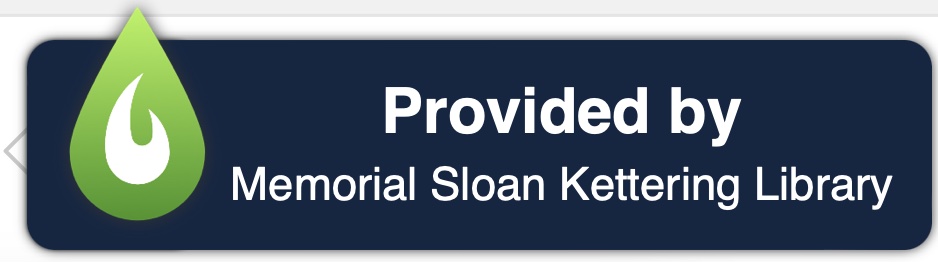
Note: Depending on the browser and/or the settings you have set, you may need to tell LibKey Nomad to allow access to a website, which you can usually set to always allow access to a specific site (eg. PubMed’s website). The browser extension should be visible in the top of your browser and will look like the green LibKey icon above.
Once the page loads, the browser extension will identify the citation(s) and, based on our library’s collection, will guide to access the full-text of each citation on the page.
If PDF full-text is available, a single-click Download PDF button will appear below the citation. If additional authentication is required you will be prompted to sign in via the MSK single sign-on. In most cases the PDF will be coming directly from the publisher or a supporting platform, however in some cases it may find the full-text through PubMed Central (PMC) or a institutional repository.
![]()
LibKey Nomad access buttons
- Download PDF: In a single click the user should be able to either view the PDF in their browser or be prompted to download the PDF to their computer.
- Article Link: Similar to the PDF full-text, this option appears when either the full-text is only available as HTML, or if a PDF is available but an additional click is required once arriving at the publisher’s website
- Manuscript PDF: This option appears if the article has been located in a repository as an Accepted Manuscript; while this manuscript has been peer-reviewed and accepted for publication, it is likely not formatted for publication yet and may simply be a Word document converted to PDF
- Manuscript Link: Like the Manuscript PDF button, this will appear if the manuscript is available, but not in PDF format (HTML, Word document, etc.)
- Access Options: Lastly, if full-text cannot be located immediately, this button will bring you to the MSK Library catalog where you can submit a request through our document delivery service[
- View Complete Issue [BrowZine]: Integration with BrowZine in certain databases will provide a link to the entire journal issue in BrowZine for a selected citation

Where can I use LibKey Nomad?
Third Iron is continually adding new platforms and publishers to their list of places with LibKey Nomad integration. Currently the extension is supported in a number of databases and websites, as well as a wide range of major journal and eBook publishers.
Library databases with LibKey Nomad Integration:
publishers/Platforms with libkey nomad integration
Note: These publisher sites and platforms represent the discovery starting points but do not represent the coverage of content which extends to *all* eBooks and journals within a libraries collection!
What’s the difference between libkey nomad and Browzine?
Both LibKey Nomad and BrowZine are produced by Third Iron and they work in conjunction to provide access electronic access to journal articles. LibKey Nomad is a browser extension to identify full-text articles on the web, while BrowZine is a platform to browse and read articles. In certain databases a citation may be able to provide both a link to download the PDF as well as a link to view the entire journal issue that the citation is found in.
For more information about LibKey Nomad
LibKey Nomad tutorial video: