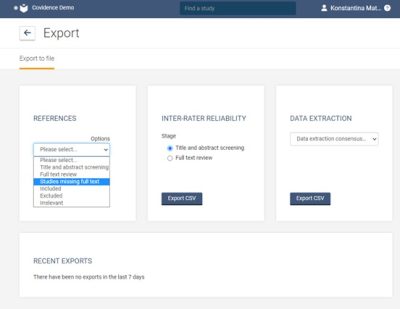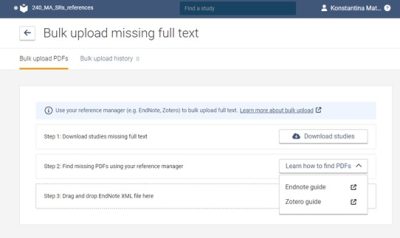Since the COVID pandemic, preprint servers have become increasingly accepted within the publishing landscape, with even literature databases (like PubMed and Scopus) taking on the task of selectively indexing some of this new type of “not-yet-confirmed by peer-review” content. No doubt, since preprint servers are outlets for “the distribution of preprints that are complete but unpublished manuscripts describing health research”, this has been a big step for scholarly research database providers.
The increased popularity of preprints has also inspired both scholarly publishers and other research stakeholders to start re-imagining how the scientific research peer-reviewed publishing process in general might be improved now that preprints are often in the mix. For example, the publishers of the open access journal eLife, who have been actively trying to bring on the evolution of publishing by experimenting with new publishing processes/models since their inception 10 years ago, have made some noteworthy changes related to preprints over the last two years that are worth paying attention to.
In a rather radical move, in July 2021, eLife began ONLY reviewing manuscripts that had already been posted as preprints (on bioRxiv or medRxiv), deciding to “focus its editorial process on producing public reviews to be posted alongside the preprints”. Fast-forward 18 months, and starting in January 2023, the eLife editorial process will altogether “eliminate accept/reject decisions after peer review and instead provide readers with richer and more nuanced assessments of articles”, which they will call “eLife assessments”. In short, every preprint that is sent out for review by eLife editors will be published as a “Reviewed Preprint”, after which the authors may choose to undertake revisions and will be involved in deciding which manuscript version will become the final version of record (ie. the final published version that will be indexed in scholarly databases).
Note: These are just the “headline” highlights – to learn more in-depth details about eLife’s new publishing process, be sure to read:
- Michael B Eisen, Anna Akhmanova, Timothy E Behrens, Diane M Harper, Detlef Weigel, Mone Zaidi (2020) Peer Review: Implementing a “publish, then review” model of publishing eLife 9:e64910. https://doi.org/10.7554/eLife.64910
- Michael B Eisen, Anna Akhmanova, Timothy E Behrens, Jörn Diedrichsen, Diane M Harper, Mihaela D Iordanova, Detlef Weigel, Mone Zaidi (2022) Scientific Publishing: Peer review without gatekeeping eLife 11:e83889. https://doi.org/10.7554/eLife.83889
- eLife’s New Model: What is an eLife assessment? eLife is changing its editorial process to eliminate accept/reject decisions after peer review and instead provide readers with richer and more nuanced assessments of articles. https://elifesciences.org/inside-elife/db24dd46/elife-s-new-model-what-is-an-elife-assessment
- eLife’s New Model: Changing the way you share your research. From next year, eLife is eliminating accept/reject decisions after peer review, instead focusing on public reviews and assessments of preprints. https://elifesciences.org/inside-elife/54d63486/elife-s-new-model-changing-the-way-you-share-your-research
- eLife’s peer review process. eLife is changing its editorial process to emphasize public reviews and assessments of preprints by eliminating accept/reject decisions after peer review. https://elifesciences.org/peer-review-process
Questions? Ask Us at the MSK Library!