Need to find a particular citation and don’t have the complete information about it?
Use a guided search with PubMed’s Single Citation Finder (the link is located on Pubmed main page in the Find category below the Search Box).
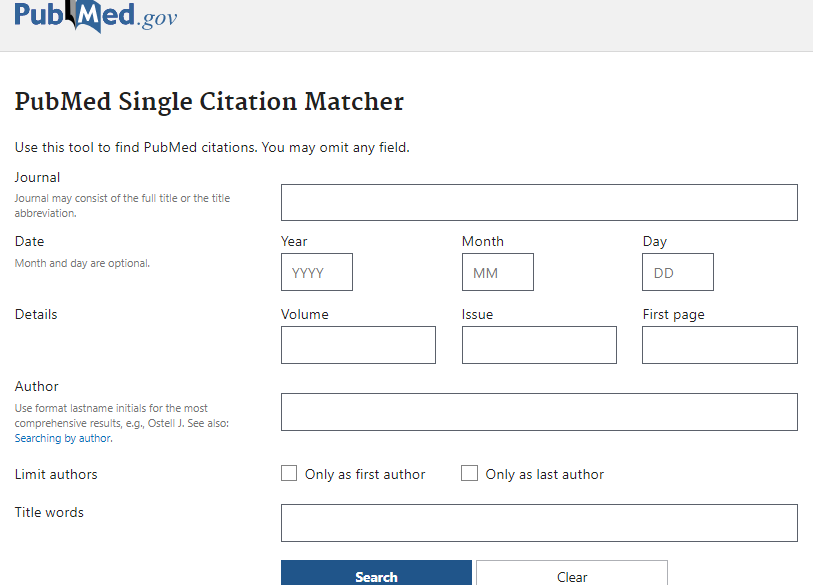
Single Citation Matcher guides you in entering information in pre-set search boxes dedicated to specific searchable fields in a Pubmed record, e.g. Journal, Title, Author.
If you don’t have all information about the article, enter only information you have at your disposal. The more information you enter the less search results you will get as your search will be more precise. Alternatively, if you enter very little information you will get more search results but you may still be able to get to the reference in question faster than by doing a general search in Pubmed.
You can use this tool for other purposes as well. For example, you can only use the Journal field to be able to browse the journal’s content, which you can do efficiently if your search results sorting order is Most Recent. To use the Journal field in Single Citation Matcher just start typing the name of the journal and then select the name, following the prompts.
Enjoy the convenience of this tool!