In March 2016, the MSK Library staff launched ORCID@MSK.
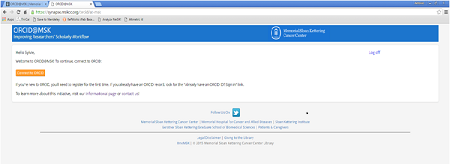 Well before launching this service, the Library joined the ORCID community as an institutional member in support of connecting research and researchers. Along with other research organizations, publishers, funders, professional associations, medical and research libraries, and various stakeholders in the research environment, we all agreed that an ORCID identifier (16-digit number expressed as a URL) could help to eliminate author name ambiguity and improve the discoverability to authors’ research and scholarly works. Continue reading
Well before launching this service, the Library joined the ORCID community as an institutional member in support of connecting research and researchers. Along with other research organizations, publishers, funders, professional associations, medical and research libraries, and various stakeholders in the research environment, we all agreed that an ORCID identifier (16-digit number expressed as a URL) could help to eliminate author name ambiguity and improve the discoverability to authors’ research and scholarly works. Continue reading
