If you already have a PDF of an article in your files, you can use it to create an EndNote reference, without the trouble of finding it in a database and exporting it first.
Create a reference in EndNote library based on the saved PDF with a few easy steps:
- Have your target EndNote library open, then go to File menu and click Import > File
- In the Dialog box that appears, click Choose and browse your computer drive(s) to find and select the PDF for which you want to create a reference in Endnote
- For Import Option select PDF from the drop down menu
- Click Import
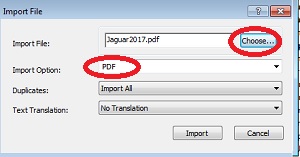
The reference you’ve just created will appear in your EndNote Library with the PDF attached.
Note: This process does not work for all PDFs.