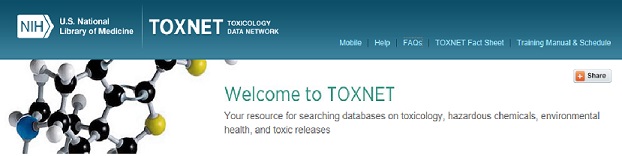A few interesting articles selected and posted!
- MSK will work with Quest Diagnostics to screen patients’ cancer genes in an effort to pinpoint the most appropriate drugs to treat their conditions. About 34 genes which have the greatest potential to have drugs that can target their mutations, will be tested. MSK will supply information about the tumor and the most promising drugs and clinical trials will be initiated. It is hoped the initiative will be widened to 341 genes next year.
- To help young breast cancer patients retain their fertility, which may be lost as a result of chemotherapy, a study from the Cleveland Clinic showed that temporarily stopping women’s monthly cycles may provide protection. In addition, it might result in lengthened survival. MSK’s Dr. Clifford Hudis, Chief of the Breast Cancer Service, believes this finding may be utilized for other tumors as well. Dr. Hudis, who is president of the American Society of Clinical Oncology (ASCO), made his comments at the annual meeting of ASCO taking place in Chicago. The drug which brought about the shutdown of the ovaries, Goserelin, was given to half of the 257 women in the study. Continue reading