The Health and Psychosocial Instruments (HAPI) database provides a corpus of literature where the research focuses on survey, questionnaire, or instrumentation regarding data collection. HAPI uniquely indexes these articles by the tool itself, rather than the paper title and other citation information like most standard databases. This allows the user to see actual surveys or tools being used to understand a topic rather than simply the research being done surrounding a topic, generally.
Try a simple search phrase like patient satisfaction. The results displayed are the names of the surveys/questionnaires used by the investigators for that given research paper. The full citation for the published paper can be found just below the name of the survey. If you are searching for example questionnaires similar to research you plan on conducting here at MSK, give HAPI a try! As always, you can ask us and someone from the reference team would be happy to offer assistance in locating measurement tools and surveys.
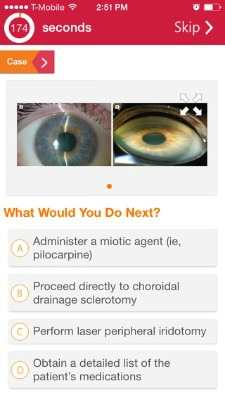 Does game-based learning interest you? The JAMA Network recently launched a gaming app called the
Does game-based learning interest you? The JAMA Network recently launched a gaming app called the