
The MSK Library would like to introduce our new training page called the Learning Lab. This resource offers four content-specific access points from the landing page:
- Citation Management – Learn how to store, organize, manage, and cite your bibliographic references.
- Database Searching – Learn how to effectively search the published literature and other resources.
- Evidence Based Practice – Learn how to formulate clinical questions and identify relevant evidence.
- Publishing & Author Support – Learn how to leverage authorship tools and resources.
Within each of these categories are customized LibGuides and webinars/workshops provided by Library staff, as well as carefully curated vendor training videos and podcasts. Look to the “Legend” in the right-hand column of each page to limit the list of training resources to a specific format type. Also in the right-hand column are “Related Links” which point to a calendar view of scheduled workshops, as well as our Ask-A-Librarian form and New Hire page.
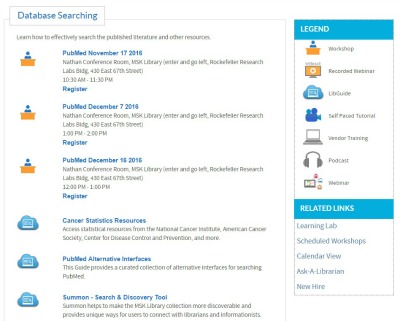
If you would like to arrange for a workshop or a customized session for you or your group, please ask us. Our Research Informationists are available for tailored consultations and custom presentations.

