
JoVE, the Journal of Visualized Experiments, is “the world’s first peer reviewed scientific video journal”. It is a unique resource that allows scientific researchers to present concepts and fundamental experiments through online video, professionally produced with the help of JoVE videographers and editors. JoVE’s editorial board includes members from prestigious universities, research institutions, and cancer centers from around the world, MSK included. Continue reading
Author Archives: Dina
Comparing Journals with Journal Citation Reports
Journal Citation Reports (JCR) is a commercial database that the MSK Library subscribes to as part of its Thomson Reuters’ Web of Science (WoS) package. JCR uses citation data compiled by WoS to measure the research influence and impact of scholarly journals. JCR can be used to explore the quality of an individual journal, to rank the journals in a particular discipline/area or category, or to compare specific journal titles.
JCR’s “Compare Journals” tool is worth checking out. It makes it possible to focus in on particular journal titles of interest and create reports comparing one of twelve available journal metrics (including Journal Impact Factor) by specific quartile or by looking at a trend over a single year or multiple years.
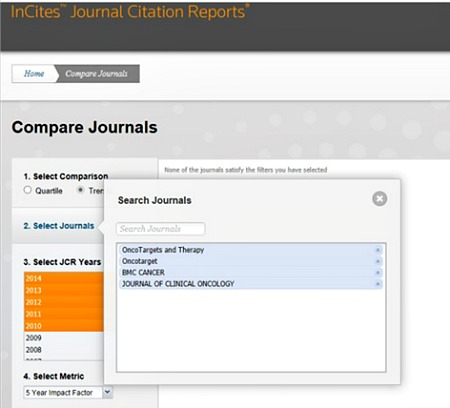
After selecting particular journal by doing a title search in the search box provided and submitting, trend data is displayed visually in a colorful bar graph. Continue reading
RefWorks – An Alternative to Endnote

RefWorks is a web-based bibliographic citation management tool that the MSK Library subscribes to, in addition to Endnote. One advantage of RefWorks is that there is no software to download or have added to your MSK account.
All you need to do to use RefWorks is to register for an account using a device that is on the MSK computer IP range. Once you are registered, you can then access your RefWorks account remotely (without having to VPN) from any device that has Internet access. Continue reading