There is an abundance of COVID-19 related resources and search vehicles; they offer some overlapping and some unique opportunities, each having its own strengths and weaknesses. Google Scholar is one of these search vehicles.
One of the advantages of Google Scholar is its scope; searching Google Scholar can retrieve information from a variety of reputable sources at once, using the same search strategy. The sources include the full text of scholarly articles, as well as grey literature sources. Grey literature is not typically found via bibliographic databases such as PubMed, but rather is scattered on various websites, such as government and international agencies, scholarly societies and associations.
One of the major disadvantages of Google Scholar is the lack of transparency on the body of literature being searched and the sporadic nature of the search results. Please, note that some of the content retrievable by Google Scholar searches may appear there ahead of its record appearing in relevant databases, some may appear later, and some may not appear at all.
One useful tool for doing COVID-19 research using Google Scholar: they have provided direct links on their homepage to a variety of vetted sources and publishers that offered their COVID-19 articles free of charge during the outbreak.
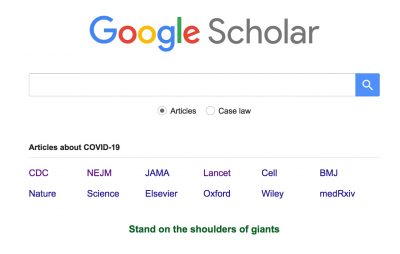
As always with Google Scholar, you may also perform your own custom searches across all resources searchable via Google Scholar using its search box.
As we reported previously, besides simple searches with a space between the search terms, Google Scholar can be searched using Boolean Operators and nesting, although it does not allow truncating the keywords (e.g. with an asterisk as a wild card) in the same way bibliographic databases do.
You can combine COVID-19 related search terms, put them in parentheses, with the Boolean Operator “OR” and then combine this set of search terms, using an “AND” operator, with a different set of search terms, a single search term or a phrase (in double quotes).
A simplified example:
(“covid-19” OR “sars-cov-2” OR ncov OR ncovid) AND (“lung cancer” OR nsclc OR sclc)
Among the search results that Google Scholar retrieves are preprints from a variety of preprint servers (what are preprints and preprint servers?). To search one or multiple preprint servers through the Google Scholar interface, consider the following example of the search string typed in the Google Scholar search box:
(“covid-19” OR “sars-cov-2” OR ncov OR ncovid) AND (“lung cancer” OR nsclc OR sclc) AND (arxiv OR medrxiv OR biorxiv OR chemrxiv)
Note: While there is always concern about the validity of preprints, a recent Nature news article How swamped preprint servers are blocking bad coronavirus research describes how these servers are increasing the quality control of their research in the wake of the COVID-19 surge.
Google Scholar provides a couple of very basic tools, e.g. time period filters, located on the left-hand side of the screen. For example, you can limit your search to 2020 by clicking on “Since 2020.” However, be aware that clicking on Sort by date would not just sort chronologically, but also decrease the number of search results (which is not typical in most databases), limiting them to the few most recent months.
You can also use the My Library feature (linked from the menu located next to the Google Scholar logo) to save articles to your account (to save an article you need to click the star icon below the search result) and Create alert feature, which allows you to save your search and receive search results via e-mail (the alerts could be daily if the new content retrievable by your search strategy appears in Google Scholar). Other tools, such as sending your search results to the citation management program, etc., are also available.
Takeaway:
Google Scholar may serve as a complementary search engine for COVID-19 related research by searching the full text of the content from multiple academic, government, and international sources.