Synapse is curated by a team of librarians that check monthly for new publications by our MSK authors. The team goes through each publication, verifying and enhancing the bibliographic details, and assigning the papers to the appropriate MSK author profiles. With Synapse, the work of searching for an author’s publications is done for you and makes updating this information for reports and CV’s quick and easy.
Here is how:
- Locate your Synapse profile. Each profile has a distinct URL that will not change, so you can bookmark the link for future use.
- Select the “Works” tab of the profile.
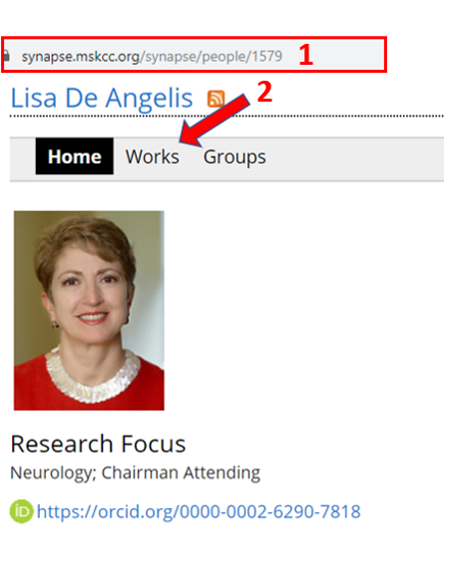
- Limit to the year you would like. You can also limit to just “journal articles” if you would like to exclude meeting abstracts and conference proceedings from the results.
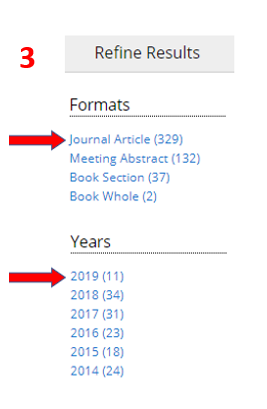
- Select the style in which you would like the bibliography formatted. A popular one to choose is “NLM” style.
- Copy and paste the bibliography into your document—the formatting will be preserved.
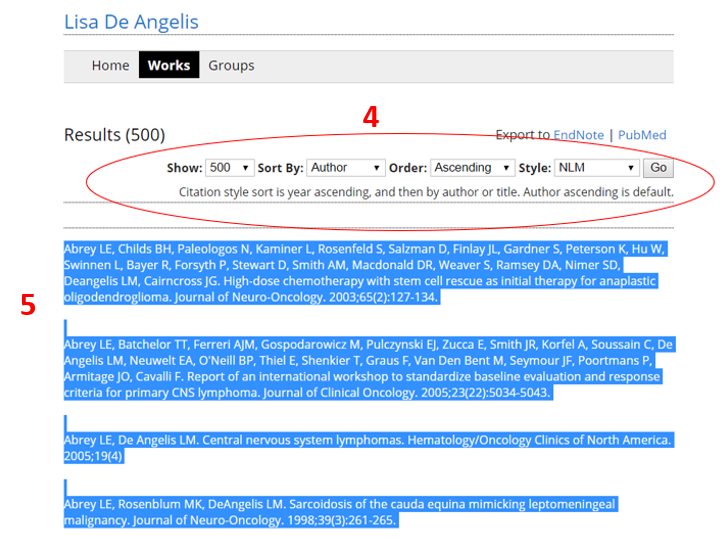
For help with this process, or any other questions about Synapse, reach out to us.