UPDATE: Effective, 01/11/2016, check out the new search and discovery engine on the Library Website. Want to learn more about it, ASK US!
We are delighted to share that by mid-January you’ll be seeing some changes to the Library Website. The site will still be responsive — providing you with an optimal view and interactive experience whether you access the site via your workstation, laptop, or mobile device!
This year we have spent time improving the search area functionality and based on survey feedback, usability testing, and informal conversations with our users, we will be offering a new and more straightforward design, which will deliver on results and save you time.
In mid-January, you’ll see a simpler and less cluttered search box which will connect you to all the library’s content through Summon. The main SEARCH bar is the best place to begin your research, especially when you aren’t sure what type of information you are seeking. Below the search box, the WHAT AM I SEARCHING? link will outline exactly what information is being searched.

The Advanced Search link filters your search for more focused results and upfront you can select various search limits. If you don’t like this search view, you can always click on the link in the header entitled “Switch to Basic Search” or click on this same link at the bottom of the search form.By entering your search term or phrase (e.g. breast cancer treatment), you’ll be able to find articles, news items, books, newsletters, and other sources of information on your topic. If you have an article’s PMID or DOI – type it here to be taken to the specific item. Once you get to the Summon search screen, you’ll also have the opportunity to refine your search using filters located on the left hand side of the screen. Filter headers include Content Type, subject Discipline, Publication Date, Subject Terms and Language.
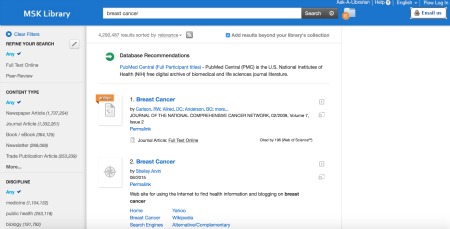
The Summon search interface will let you restrict your search results to content only available at the library or let you search beyond the library’s collection. You can sort your results by relevance or date. As you peruse the search results you can add the ones you want to a temporary folder to export or email. Temporary folders will clear after your session or after an extended period of inactivity. You can also find additional information about each reference by clicking on the gray boxed arrow located on the right of the citation. A pane will open on the right of the screen as well, with details specific to the citation.
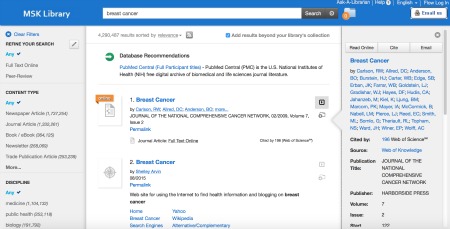
If you know the “content” format of the information you need, you can use the links below the SEARCH bar. The PubMed link takes you directly to the PubMed homepage. Accessing this database from the Library Website will showcase the FullText@MSK button that will appear in the PubMed search results. This button will either take you to the fulltext article or provide you with the option to order the reference from our Document Delivery Services.
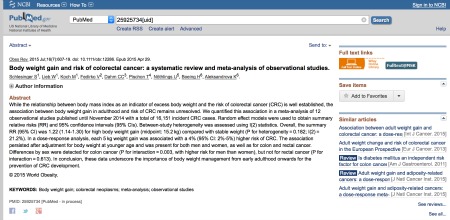
The Tri-Cat link will take you to our library catalog which contains both records for print and electronic content from the MSK, Weill Cornell Medical, and The Rockefeller University Libraries. The catalog includes all books, ebooks, journals, and ejournals at all three institutions. To gain access to the physical locations, you first need to register with the MSK Library, but once you do, you’ll be able to visit these libraries to use their collections.
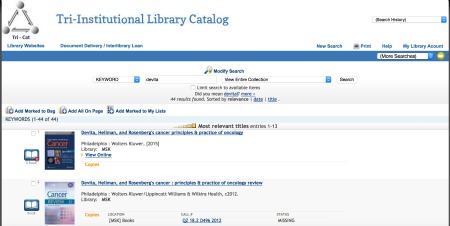
The eBooks and eJournals links will bring you to separate A-Z lists. Here you’ll have an opportunity to browse the content in various ways. You can search using keywords or find a specific journal by title.
The Databases link will bring you to our full list of available databases which displays both free and licensed ones along with a brief description of the resource.
We kept our quick link section which highlights the Top Databases, Popular Journals, and Key Services. There are four links in each section and each section has a See All link which will take you to all databases, journals, and available services.

Should you have any questions regarding this upcoming change to the Library Website, don’t hesitate to reach out and ASK US! Summon search features and the new search area on the Library Website was redesigned to help you stay in the know and find the information you need.
Donna Gibson
Director of Library Services