TinEye is a reverse search engine for images. Say you have an image whose creator or title you’re unclear of, or that you would just like to find out how an image is being used in general. Just upload or copy the image URL to TinEye and find out!
Take the image below for example:
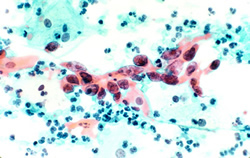
Image taken from cancer.gov article*
Uploading this image to TinEye will retrieve 61 results. These results are displayed as URLs, so you can get a feel for how the image is being used: in journal articles, on news sources, by bloggers, etc. This image in particular seems to be used by mostly organization websites and news sources.
As another example, if you were to search a picture of a celebrity, you can expect TinEye to retrieve thousands of results, most of which will derive from blogs, entertainment news sources, and personal web sites. Additional information about images can be found at the links in your results set. TinEye does its best to retrieve relevant results to get you the answers you are seeking.
TinEye and other useful resources to help in your image seeking and citing endeavors can be found on the MSK Library’s Images LibGuide.