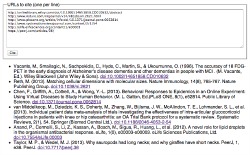We all have our own unique way of conducting research and finding good evidence across databases, and the same is true of actually retrieving articles to read and review. Some take the approach of aggregating all references in a simple list of URLs, or with a bibliographic management tool: Mendeley, EndNote, RefWorks, etc. Some download or print each ‘good’ article as they encounter it. However you slice it, there is always a need to properly cite the articles you’re looking at. Google Chrome offers a browser extension to do just that by displaying formatted citation for the article at a given URL (or list of URLs). Below are the instructions for adding the extension to Chrome:
- Download the zip file and extract it (file can be found here, see step one of the project)
- Go to Chrome –> Tools –> Extensions –> check “Developer mode” –> click “Load unpacked extension…” –> choose the “extension” directory in the extracted project
- Click the new button in Chrome’s toolbar (icon looks like a quill) –> enter a list of URLs –> click the Cite button
Here is the final result…
Feel free to ask us if you have any questions on setting up the extension in Google Chrome.