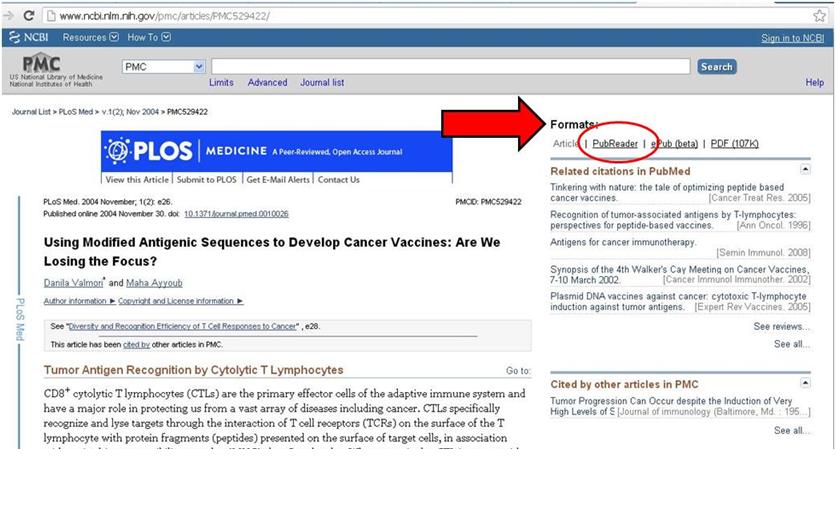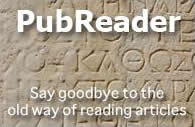*Important information regarding PubMed enhancements for MSK staff
PubReader offers a handy new tool for easier access and reading of publicly available articles in PubMed Central (PMC). PubReader was designed for accessibility on small screen-devices and tablets, but is functional on your desktop monitor as well.
Users have the option of reading the PDF of an article in PMC or using PubReader as a quick and reader-friendly alternative. PubReader displays the article in a format similar to PDF without having to wait for a file download to view the content. Changing the view of the PubReader screen is easy with the icons in the upper right hand corner. Users can change the font size and skip to different sections in the paper without having to scroll through the pages to find what they are looking for.
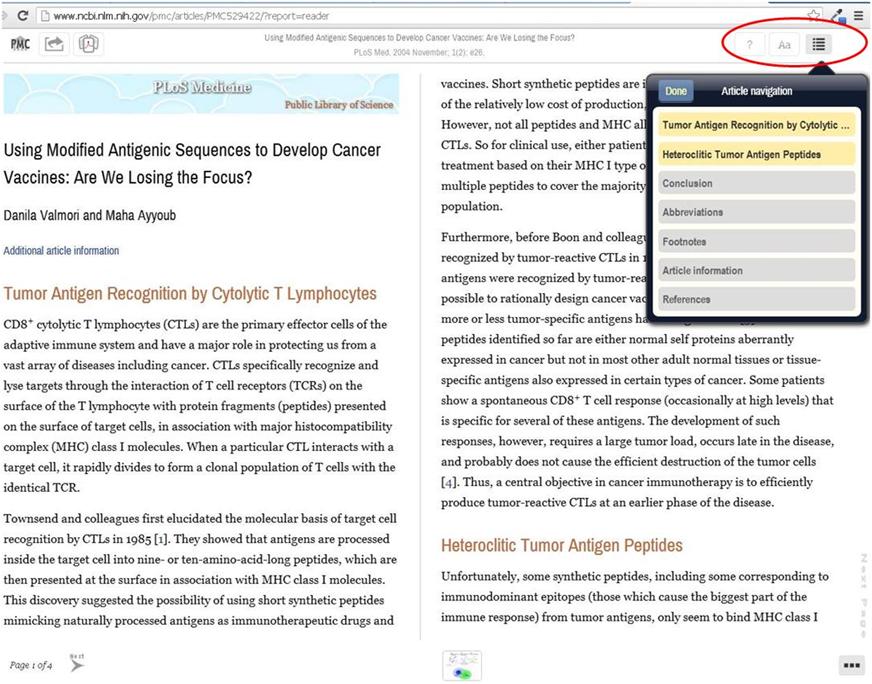
After running a search in PubMed and finding a PMC record, users can choose the format type in which to view the article using the options in the upper right hand corner of the PMC screen. There are few noteworthy issues to keep in mind:
- PubReader has certain browser and platform compatibility issues
- PubReader view does not offer a print or save/email option
- Images and graphics in articles are small by default in the PubReader view and must be enlarged from the figure strip
For more detailed information on PubReader, browser compatibility concerns, or new and upcoming PubMed enhancements, contact General Reference for an individual consultation on current awareness suggestions pertaining to your area of interest or general research assistance.