Five years after PubMed incorporated an automatic export feature that allows for citation information to be transferred from PubMed to a “citation manager” with the click on a button, many resources have now followed suit adding this super-efficient functionality.
Here are some resources (that offer the ability to direct export citations) that may surprise you:
National Guideline Clearinghouse
When you go to the Guideline Summaryview of a NGC record, you will see “Export to Citation Manager” as one of your Download options along the top.

Journal of Clinical Oncology Meeting Abstracts
When you find citations of interest in ASCO Meeting Abstracts, you are given the option to “view abstracts” or to “download to citation manager”. If you choose the latter, you will then be offered the option of several “Citation Manager Formats” to choose from, including Endnote, Papers, RefWorks, and many more.
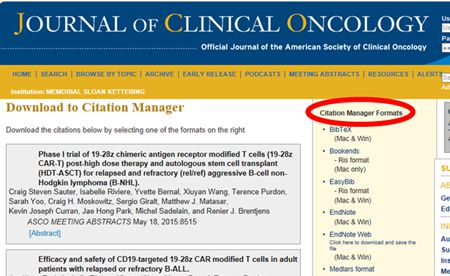
MSK Library’s Synapse
When you “View All” of an MSK author’s works in Synapse, you are given the option to “Export to Endnote” on the top right of the screen.
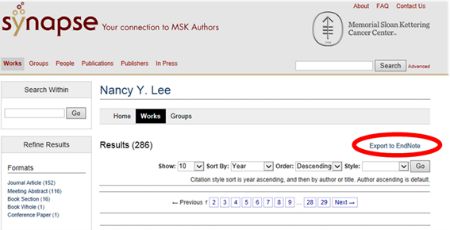
Should you prefer to export only one citation of interest, you can then use the “Fulltext@MSK” button to Export an individual citation.

MSK Library’s FullText@MSK Button
For any citation for which you click on the “Fulltext@MSK” button, you will have the option to Export/Save that citation information, regardless of whether the item is included in the MSK Library’s print or electronic collections.
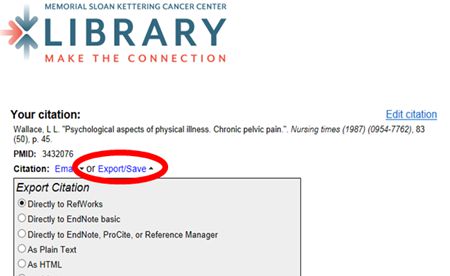
To learn more about the citation management tools available via MSK, be sure to check out our upcoming workshops on Endnote, Endnote Web, and RefWorks.