When searching for drug literature, try using Embase. Embase is especially strong in drug indexing, listing chemical names, trade names, generic names, and laboratory/research codes for more than 30,000 drugs and chemicals. When conducting a drug search in Embase, first click on Search in the blue bar at the top of the database, and select Drug from the options.

Then enter the drug name, i.e. doxorubicin, in the text box provided. You’ll notice there are many drug subheadings to choose from to narrow down your search even further, including adverse drug reaction, clinical trial, drug dose, drug interaction, drug therapy, drug toxicity, pharmacokinetics, and more. You can also specify the route(s) of drug administration. Then click the search button to retrieve your search results.
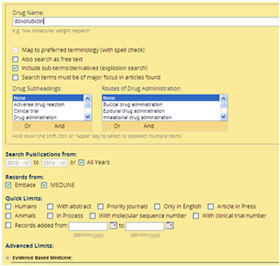
Additionally, once you arrive at the search results and view individual aticles, you can click on “index terms” under the article, and then click on the circles to the right of the drug term “doxorubicin” — you will see a list of synonyms for the drug, including CAS Registry Numbers. These can help you perform a more comprehensive search for your drug.
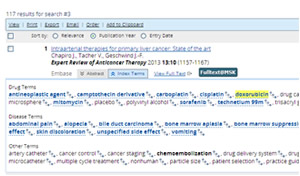
Feel free to contact Reference at 212-639-7439 or AskLibrarian@mskcc.org if you have further questions about this resource.